Conferencing, Messaging, and the New EW Polyphone Design
30 october 2025

We've integrated a new conferencing engine into EW Polyphone, enabling secure communication without the need for a VPN. The design has also been refreshed, with support for both light and dark themes. Read on for more details.
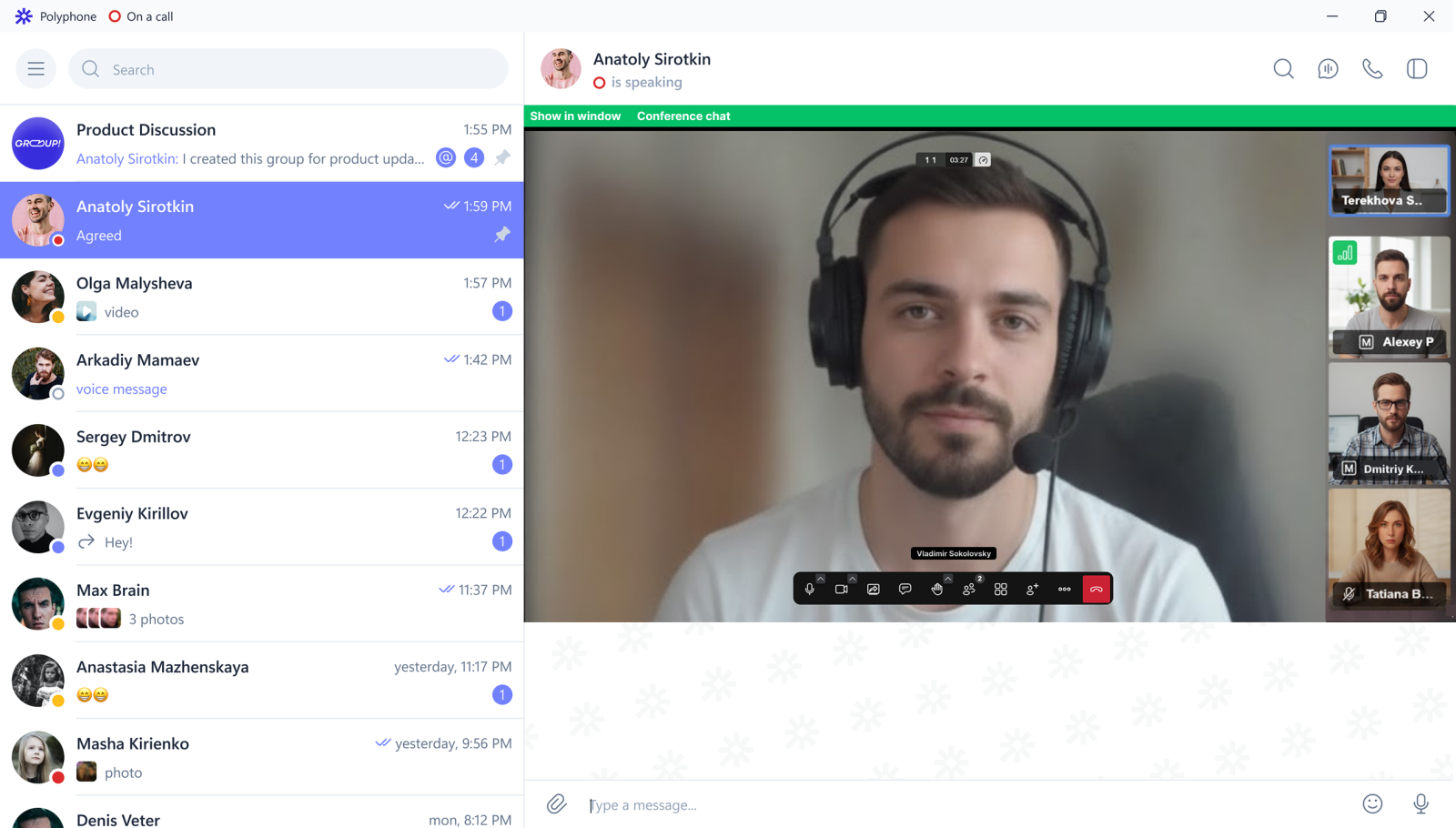
With EW Polyphone, calls can be made both within the app and to mobile numbers. Even if a user doesn't have the app installed, they can still join a conference via a browser link
New Features for Group Calls:
Integration with private and group chats: launch a conference with a single click.
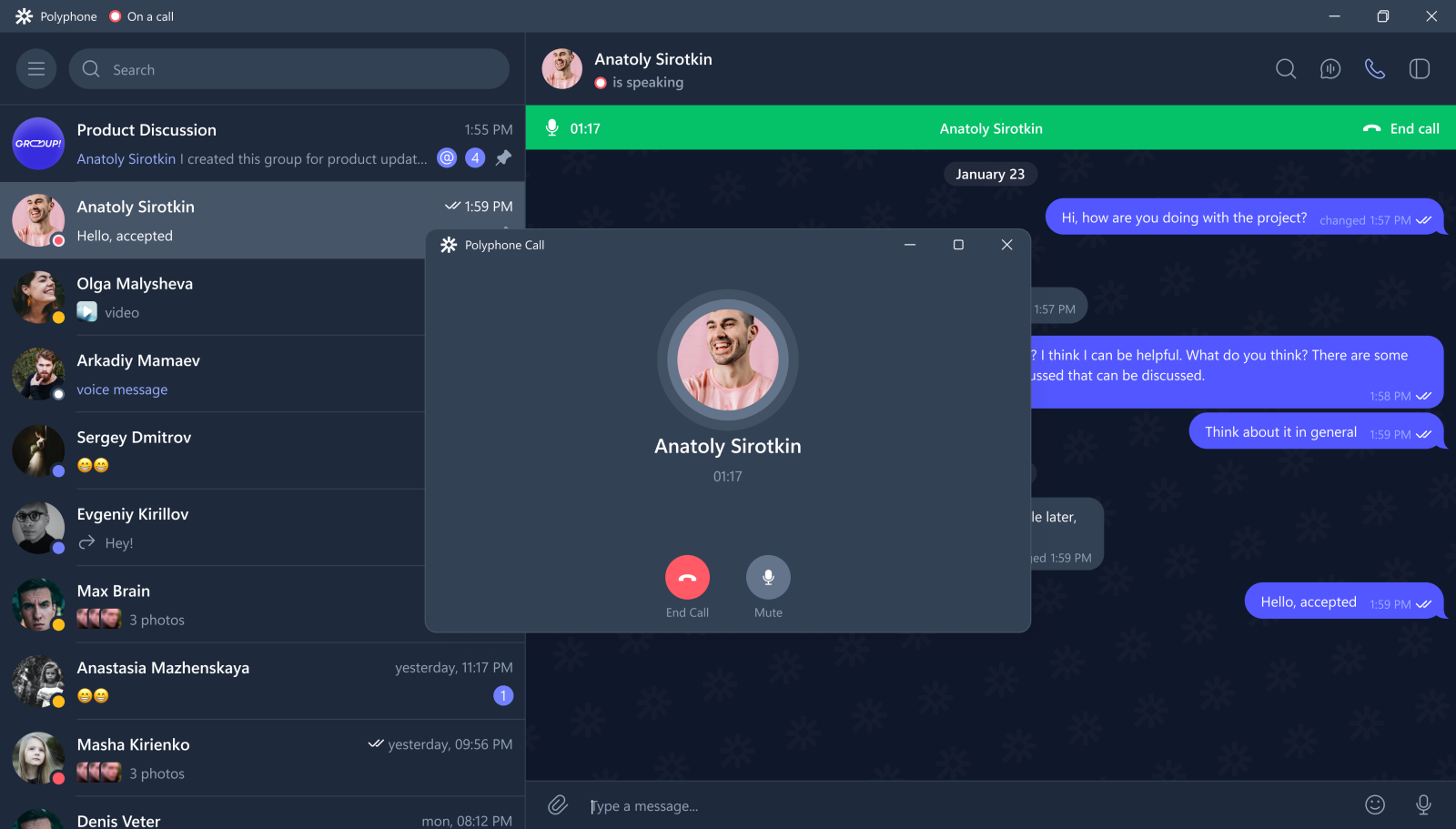
EW Polyphone now offers theme selection—choose between light and dark modes
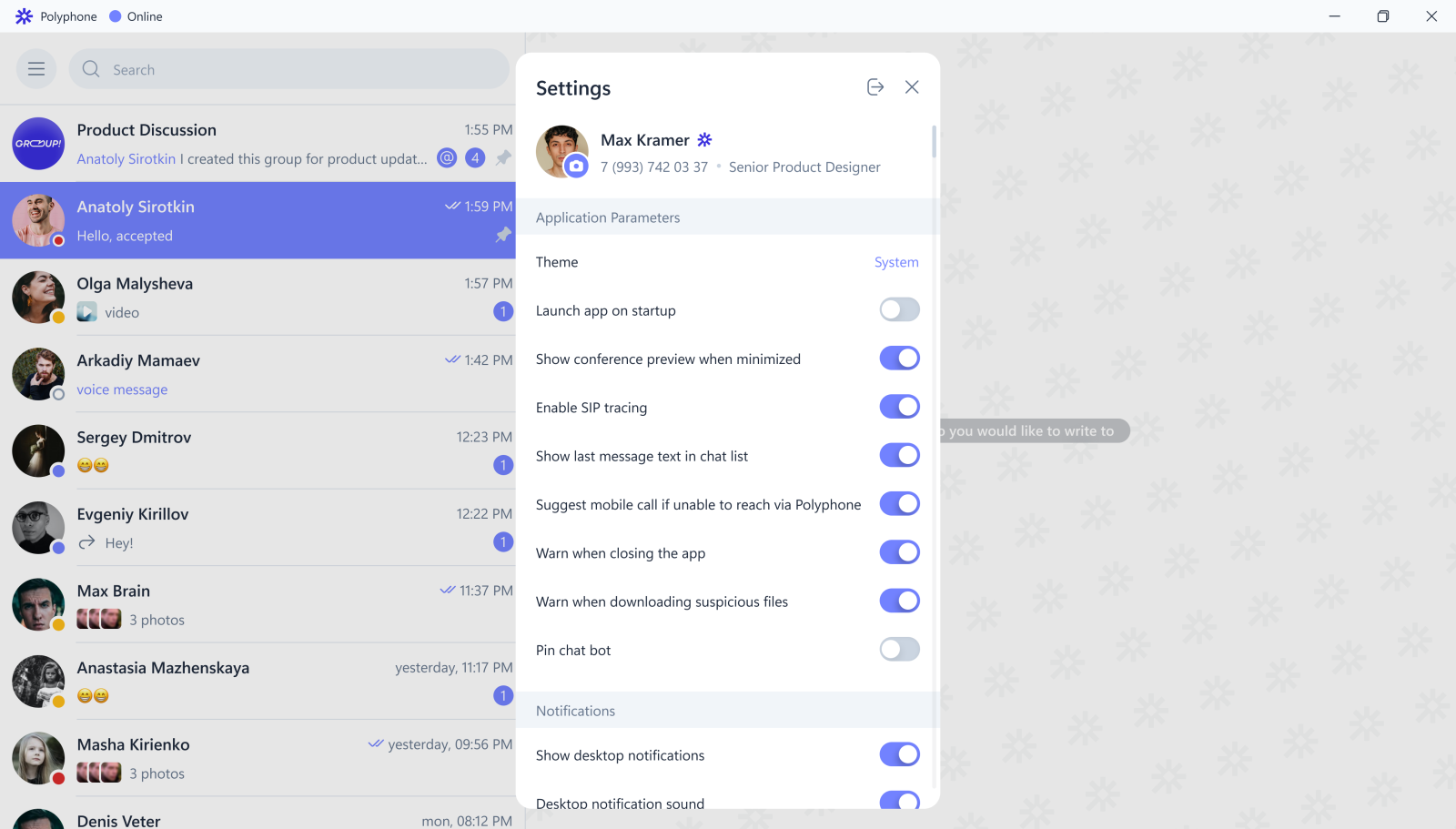
EW Polyphone’s flexible settings allow users to customize the app to their individual preferences
In addition to major updates, we've implemented several enhancements. For example, notification settings for new messages are now synchronized across all EW Polyphone client applications—changes made in one app are automatically applied in the others.
EW Polyphone is also available as a white-label solution: The full functionality of the platform can be delivered under your company's brand. If you want to learn more, schedule a consultation—we'll discuss your needs and show how EW Polyphone can help address them.
Request an EW Polyphone demo
More News
New Conferencing Engine
Previously, EW Polyphone was mainly used for messaging and one-on-one calls. Now, the app features a fully integrated conferencing system that supports group calls without the need for third-party services. The calls are available on both desktop and mobile versions of the platform. When a conference is launched, a notification is automatically sent to the group chat.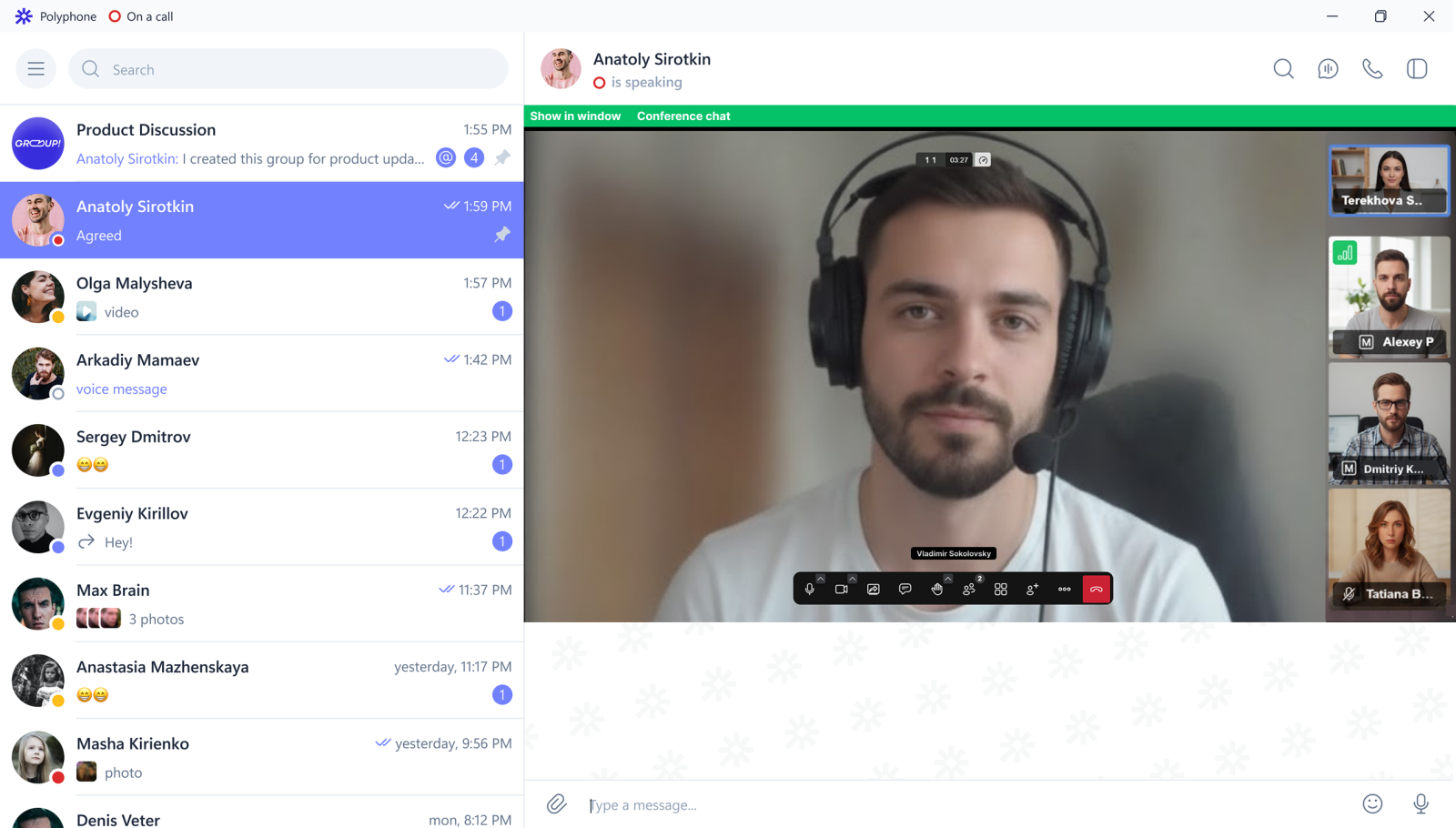
With EW Polyphone, calls can be made both within the app and to mobile numbers. Even if a user doesn't have the app installed, they can still join a conference via a browser link
New Features for Group Calls:
Integration with private and group chats: launch a conference with a single click.
- VPN-free operation: connect from anywhere in the world.
- Security: by default, any domain-authenticated user can start a conference. Anyone can join an ongoing session. To restrict access, enable the lobby mode—this allows the organizer to manually approve new participants. Alternatively, set a local password so users can join on their own.
- Flexibility: participants who don’t use EW Polyphone can join via a browser link, even without authentication.
- Business features: screen sharing, recording, interactive whiteboard, and a shared document for real-time collaboration during the conference.
- Participants can manage their microphone and camera settings, choose a background image or blur effect, and invite external users via a link.
Improved Interface
We've refreshed the EW Polyphone interface to make it more modern and user-friendly:- Updated the color scheme
- Introduced new fonts
- Redesigned control elements
- Enhanced UX ergonomics
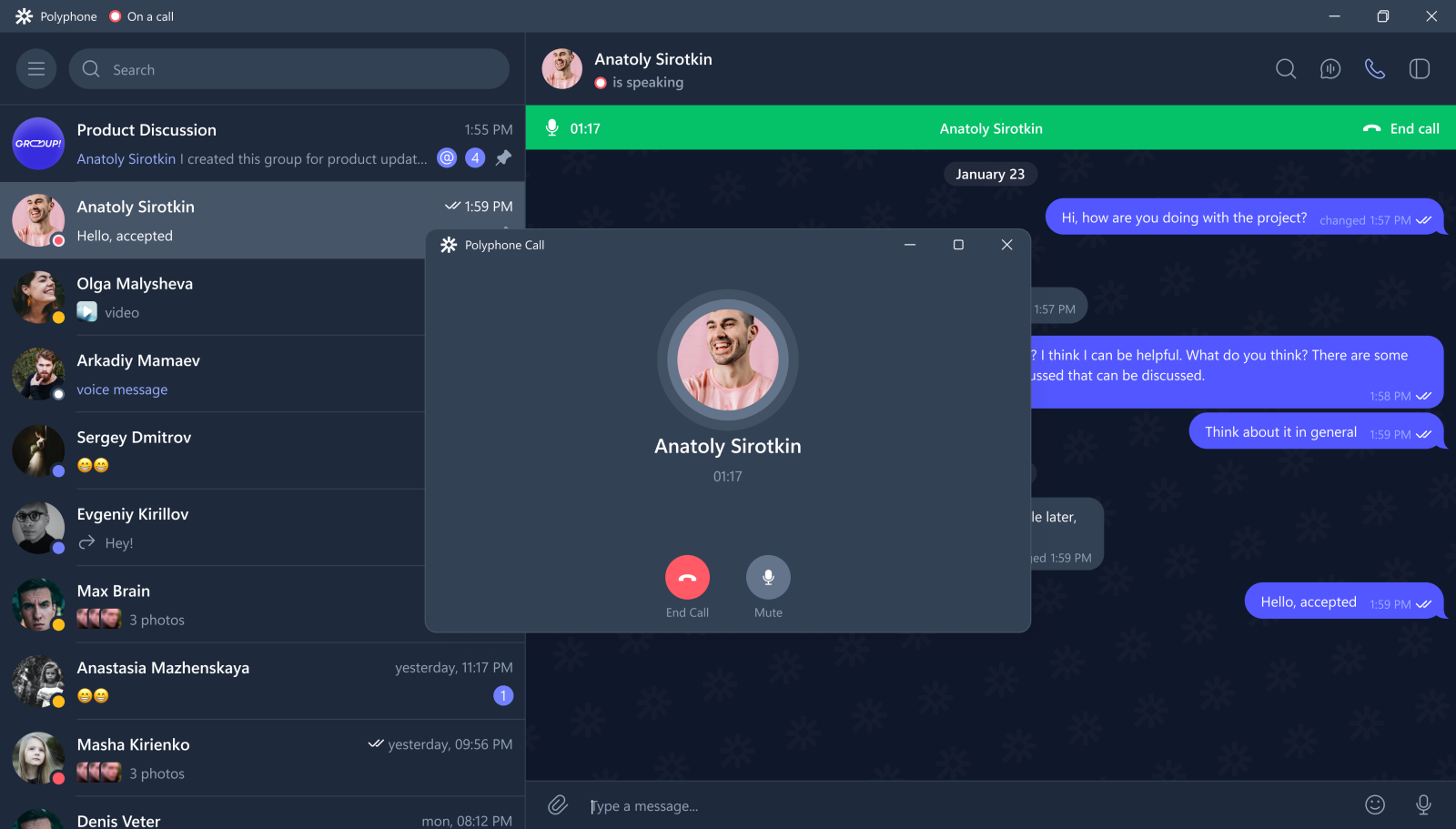
EW Polyphone now offers theme selection—choose between light and dark modes
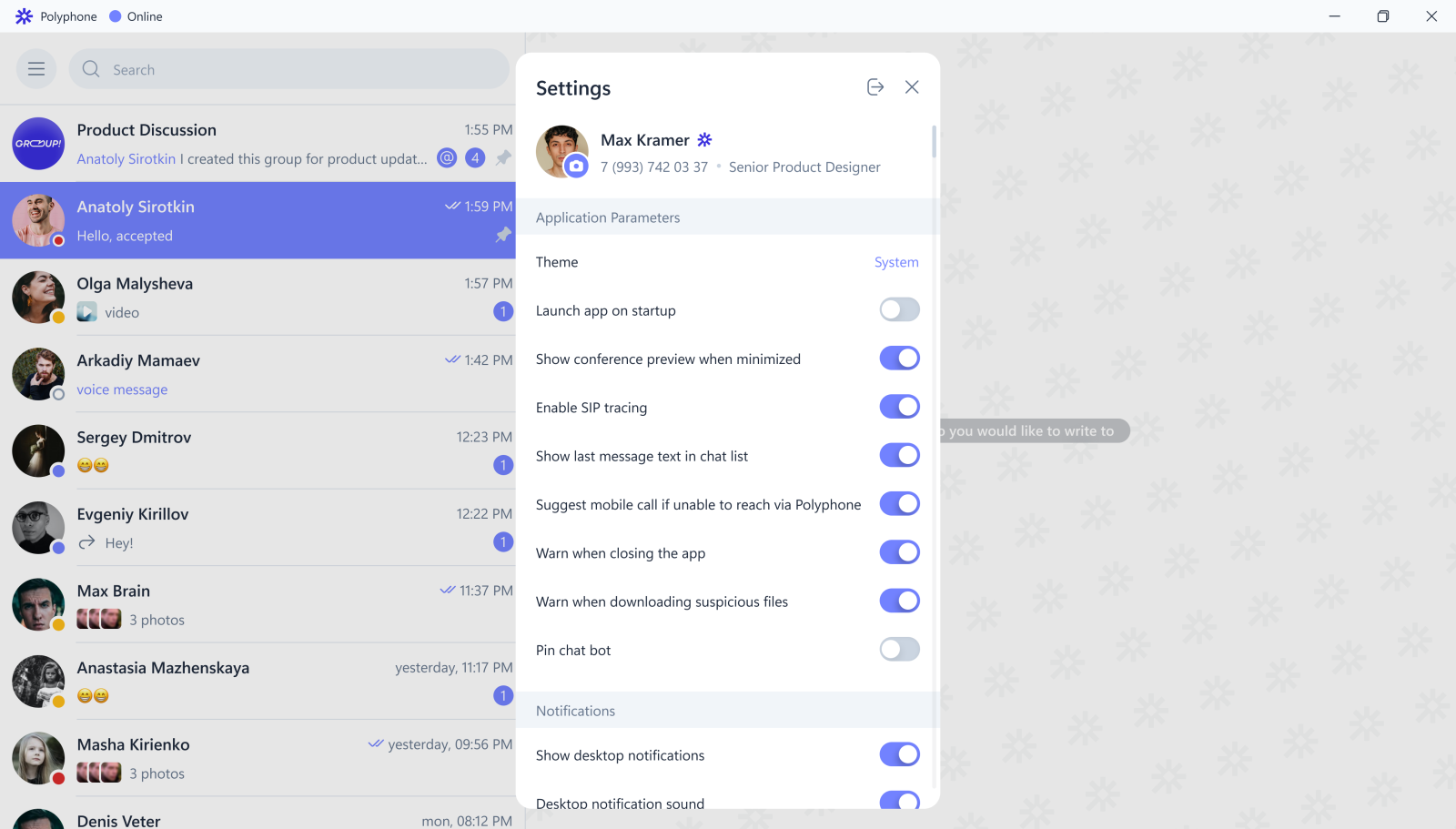
EW Polyphone’s flexible settings allow users to customize the app to their individual preferences
In addition to major updates, we've implemented several enhancements. For example, notification settings for new messages are now synchronized across all EW Polyphone client applications—changes made in one app are automatically applied in the others.
EW Polyphone is also available as a white-label solution: The full functionality of the platform can be delivered under your company's brand. If you want to learn more, schedule a consultation—we'll discuss your needs and show how EW Polyphone can help address them.
Request an EW Polyphone demo
